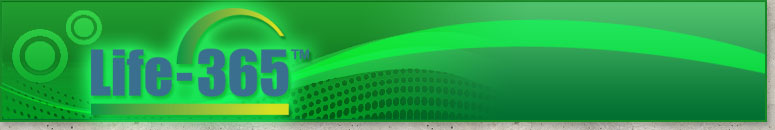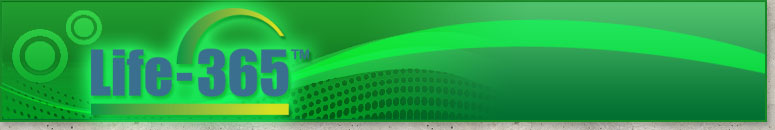Life-365 Software/User Manual Download
Life-365 is a standard model developed for predicting the Service Life and Life-Cycle Cost of Reinforced Concrete exposed to chlorides. An industry consortium consisting of National Ready mixed Concrete Association, Concrete Corrosion Inhibitor Association, Slag Cement Association and the Silica Fume Association was formed to fund the development of Life-365.
Currently, Version 2.2.3 of the standard model was released December 2020 and is available for downloading below. Please download the User Manual that contains a comprehensive explanation of the basis used by the developers of this model, as well as instructions for its use.
The Consortium welcomes and needs industry input for further development of the model. The goals of the development process will be in harmony with ACI Committee 365 - Service Life Prediction.
Download Life-365 - click on the appropriate link for your operating system and the follow installation instructions below:
Current Version: 2.2.3
Installing Life-365:
- Uninstall any previous versions of Life-365 v.2.2 or lower that are installed on the computer, by going to the Windows Control Panel, accessing the “Add or Remove Programs” application, and removing these versions of Life-365
- Once removed, access the new version of Life-365 and then double-click your mouse on the “InstallWindows.msi” file; this will run through a quick installation program that, among other things, puts a program-start icon in your Programs folder.
|